Easy Photography Tips for Great Photos on Your iPhone

Every year, the cameras on iPhones seem to get better and better, which makes it possible for those of you who don’t have professional cameras to take professional quality photos. Whether you’re taking photos for personal or professional use, it’s always good to have a few pointers to brush up on your skills and get the best shots possible. Today, our editors are sharing a few easy photography tips for great photos on your iPhone, and we promise, these little tips can make a world of a difference in your end results. Ready to find out our recommendations? Let’s get to it…
1. Look For Lighting
Great phone shots start with even lighting, so nothing too bright or too dark works well. We like to eliminate any artificial light sources, such as turning off overhead lighting that can make photos turn out too yellow. Try and take photos in natural light whenever possible.
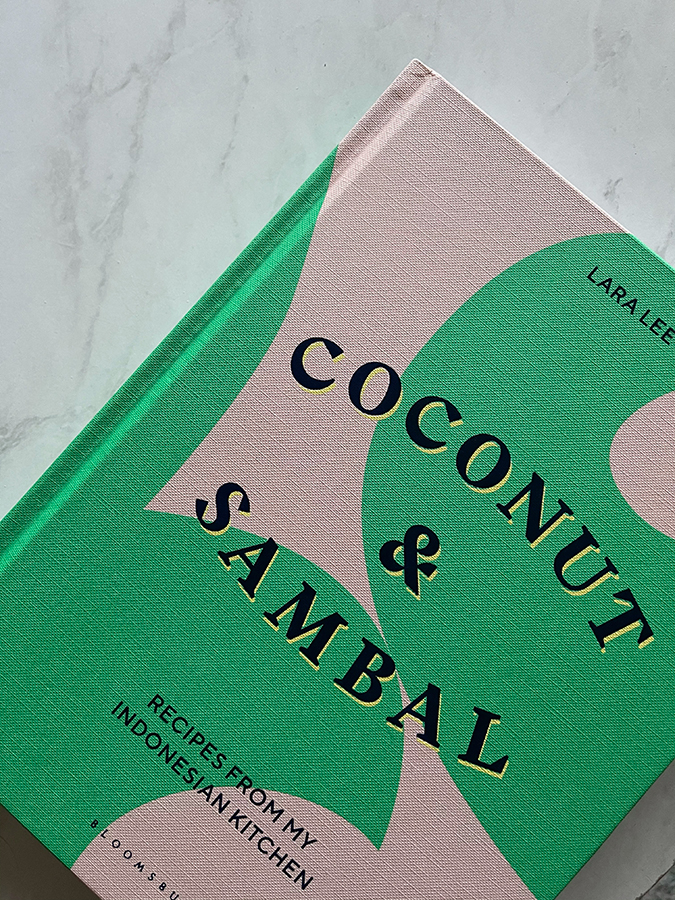
2. Don’t Use The Zoom Feature On Your Phone
Try not to use the zoom feature on your phone, as it dramatically decreases the quality of your photo and increases pixelization and grain. Move your phone in closer to whatever you’re taking a photo of to maintain the best quality.
3. Don’t Forget To Wipe Your Camera Lens
It’s an easy tip, but most people tend to forget this one. Clean your lens {your shirt works just fine} before taking a photo to get rid of any dust or particles that might blur your photo.
4. Utilize The Brightness Feature When Necessary
You know how sometimes on your iPhone when you tap the focal point box, a little sun pops up? You can use that sun to increase and decrease the brightness in your photo when necessary.
5. Get to Know Portrait Mode
Portrait Mode is a game-changer for beautiful portraits and still life photos. This mode is designed to be used at a mid-range distance from the object or person you’re taking a photo of, so keep yourself at a fair distance {even more so than your phone recommends} to get the best photo.

6. Shoot At Your Hip For Interior Photos
This tip is great for taking photos of your interior decor or getting a great pic of your furniture. Instead of taking a photo at eye level, shoot from a lower perspective to keep your space and furniture from looking too distorted. It helps to get straighter lines too.

7. Try A Patterned Or Textured Background Behind Your Close Up Photos
Want a great photo of the delicious pasta dish for Instagram but don’t have the best background? Or a beautiful photo of your favorite eye cream? Try placing your dish on a fun pattern or texture like a scarf, fur blanket, cool sweater {fingers crossed there’s no spilling!}, or even a bouquet of flowers to keep it interesting.
What are your best iPhone photo tips?
We hope our tips help you step up your photo game, and we’d love to hear some of your best practices too in the comments below.
XO Team LC
Photos: Jessi Burrone for LaurenConrad.com, Tessa Scott, Kyrena Dudley
Affiliate links may have been used in this post.


